Learn How To Add YouTube Subscribe Widget To Your Blog Or Website
Dear friends today we are talking about youtube Subscribe Button if you are uploading video on youtube and have maintained your video channel or also have a blog or website, then you can easily add this simple and beautiful "Subscribe" button this may very easiest way for you visitor to subscribe your youtube channel just simple click on subscribe button and also having a good thing is that without living your page i thing this is good way for you and also for your visitor
"Live" Subscription button for my video channel on YouTube:
How To Add This Widget In Blogger?
- Login Blogger Account
- Go to blogger Layout
- Click on Add a Gadge
- Then click on HTML/JavaScript Widget
- Copy the all below code and paste inside HTML/JavaScript Widget
- And Job Almost Done
Before add this beautiful widget you have need to customize some changes for work this widget properly.
- Change the Red color TahirAhmedBhattii with your Youtube channel
If you are facing any problem for adding this widget in your blog then leave your comment below the post with the problem you get, so I can help you.


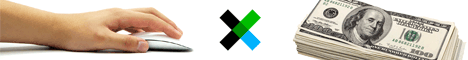


.jpg)





nice widget and also good work
ReplyDeleteThis comment has been removed by a blog administrator.
ReplyDeleteYour Comment is deleted due to adding your blog url in comment body...we do not allow comments with URL. hope you will understand our policy.
DeleteGreat article...........
ReplyDeleteI like your approach on the topic. Your article is as interesting as your previous writings. Keep up the good work, thanks a lot.
ReplyDelete