Learn How To Remove Blogger Navbar
Dear friends today we are learn about Blogger Navbar, well if any one using the blogger default Template then blogger Navbar appear by default in the top of your blogger until unless if you were not use Dynamic look or other templates, sometime we are worry for Navbar that how should we remove that because of that any one wants to Design the blog on there style and in this post i will explain that how to remove blogger navbar.
How To Remove Navbar In Blogger?
- Login Blogger Account
- Go to blogger Layout
- Click on Navbar Edit
- Then click on OFF and save
- And Job Almost Done
When you Go on layout then you see Just like Below Image.
When you click on Edit then you see just like Below Image.
And in the last click on Off and Save.



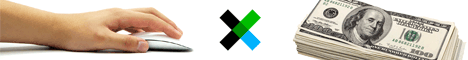







.jpg)
I find the navbar to be helpful sometimes, but for the most part it comes off as clutter and annoying!
ReplyDeletehello sir how r u this post is Good for us sir infolinks ka tutorial agar posibal ho plz share with us
ReplyDeleteDear samir inshallah soon available on Our blog
Deleteassalam o alikum sir aap ki post kafi helpfull han allah aap ko kush rakha AAmIn
ReplyDeleteDear Ali thanks for like my blog post keep connect with us
DeleteNice post
ReplyDeleteNice post
ReplyDeleteAssalam o alaikum tahir bhai mujhe aap yeh bata den k apne blog ke bottom par next or older ka button kese post krenge plz help me
ReplyDeleteI hope you will keep on submitting new articles or blog posts & thank you for sharing your great experience with us.
ReplyDeleteWhat an Awesome post. Just wanted to drop a comment and say I am new to your blog and really like what I am reading. Thanks for the share.
ReplyDeleteThis is the precise weblog for anybody who needs to seek information about this topic. Nice stuff, simply nice!
ReplyDelete